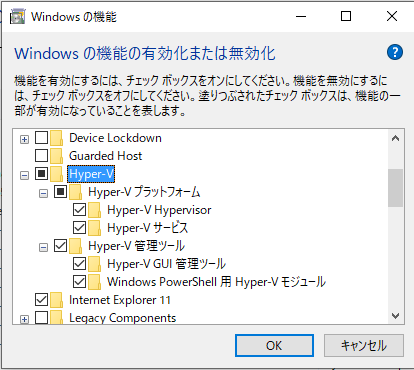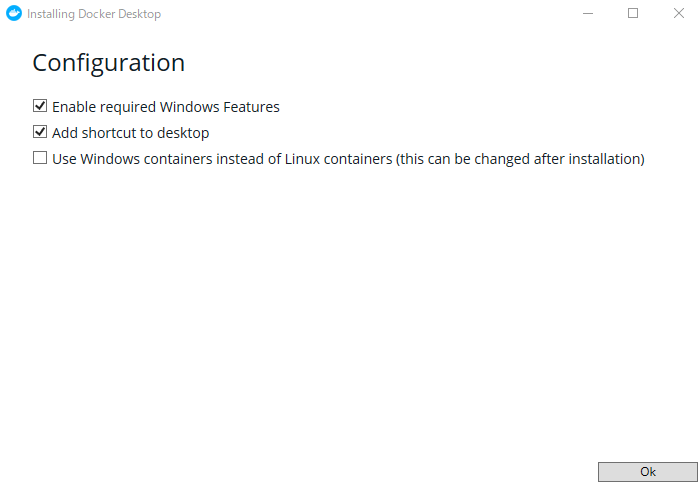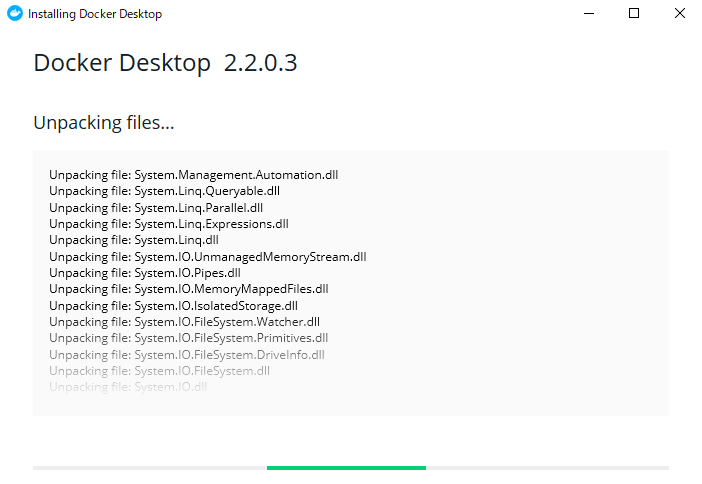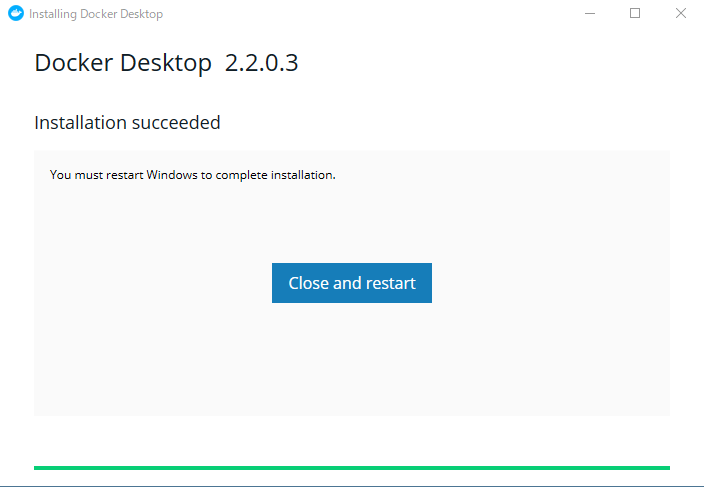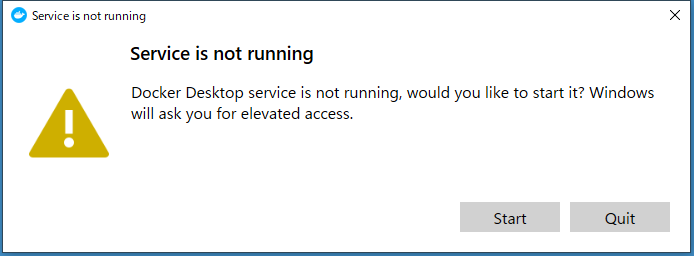Docker for Windowsをインストール
Macではなく
Windowsで行う、
ただ、Windowsでの場合は「Hyper-V」で動作するため、VirtualBox使えない
いや、まあ古いやつならいけるけど、最新の使ってみたくなった
ダウンロード
hub.docker.com
ここからダウンロード
hello-world
>docker run hello-world
Unable to find image 'hello-world:latest' locally
latest: Pulling from library/hello-world
1b930d010525: Pull complete
Digest: sha256:fc6a51919cfeb2e6763f62b6d9e8815acbf7cd2e476ea353743570610737b752
Status: Downloaded newer image for hello-world:latest
Hello from Docker!
This message shows that your installation appears to be working correctly.
To generate this message, Docker took the following steps:
1. The Docker client contacted the Docker daemon.
2. The Docker daemon pulled the "hello-world" image from the Docker Hub.
(amd64)
3. The Docker daemon created a new container from that image which runs the
executable that produces the output you are currently reading.
4. The Docker daemon streamed that output to the Docker client, which sent it
to your terminal.
To try something more ambitious, you can run an Ubuntu container with:
$ docker run -it ubuntu bash
Share images, automate workflows, and more with a free Docker ID:
https://hub.docker.com/
For more examples and ideas, visit:
https://docs.docker.com/get-started/
>
nginx
> docker run --name nginx1 -d -p 8080:80 nginx
↓
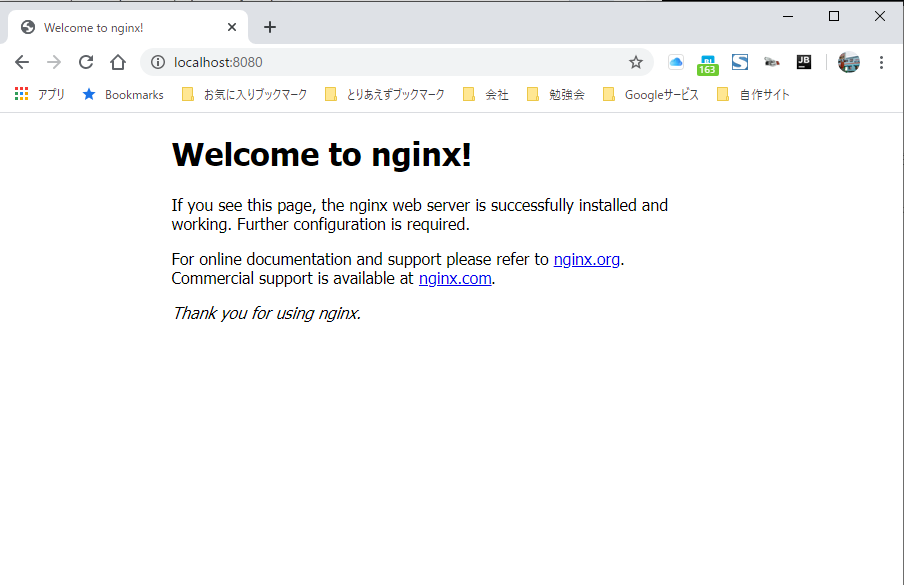
こんな感じかな
所感
Docker ToolBoxと異なるのは別IPでDockerを制御することはないのでlocalhost:xxxxといった感じで扱えることや
設定回りがやりやすくなった点
問題点としてはVirtualBoxと併用できなかったり、Hyper-Vがないと動かせない点とかですかね…
Homeで動かせたらよかったのですが、できなかったのでアップグレードするはめになりました…