作りたいもの
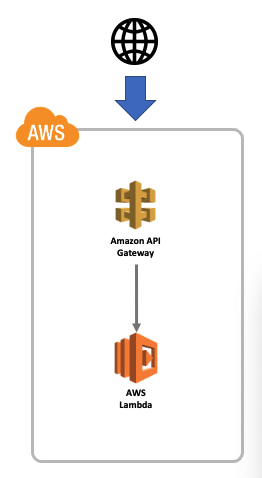
要約
なんか簡単な処理をAPIを経由してアクセスしたい
↓
lambdaでなんかできそう
↓
postmanで再現するにはホストがいる
↓
API Gatewayでいけそう⇦今ここ
↓
多分、APIGateway+Lambdaの連携でできるかも
lambdaは色々なAWSサービスのトリガーで動作することができる
やること
1. APIGatewayを作成
 ↓
↓
 ↓
↓
 ↓
↓

2. APIのリソースを作成
 ↓
↓
 ↓
↓
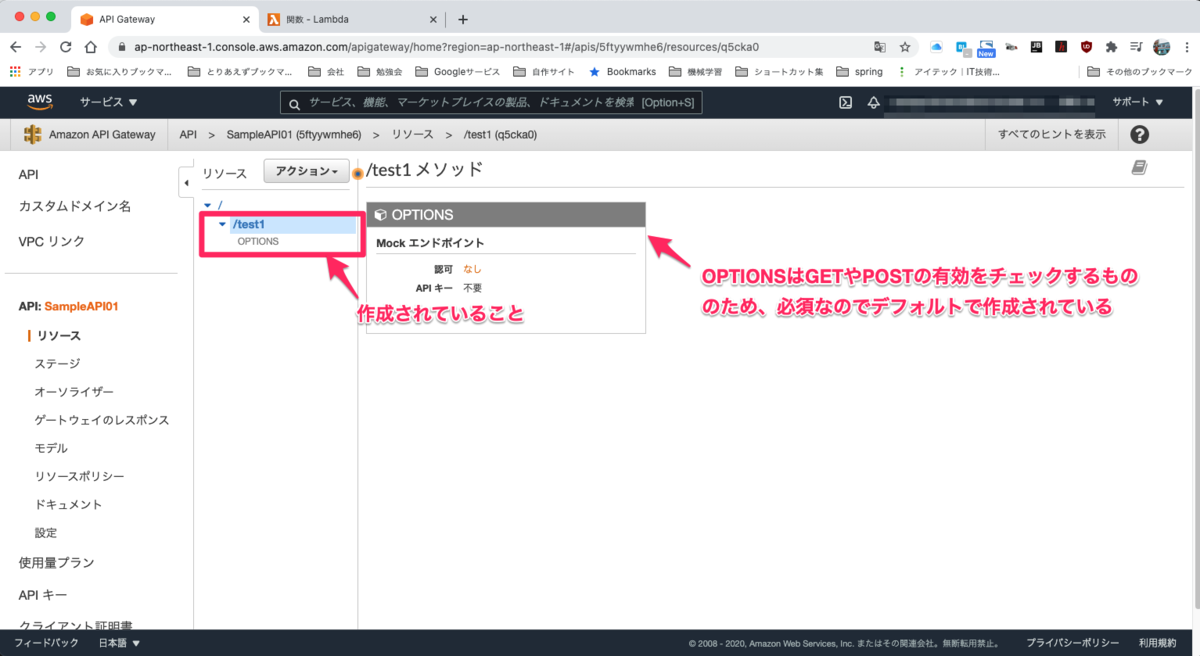
3. APIのメソッドを作成
 ↓
↓
 ↓
↓

4. lambdaを作成
 ↓
↓
 ↓
↓
 ↓
↓
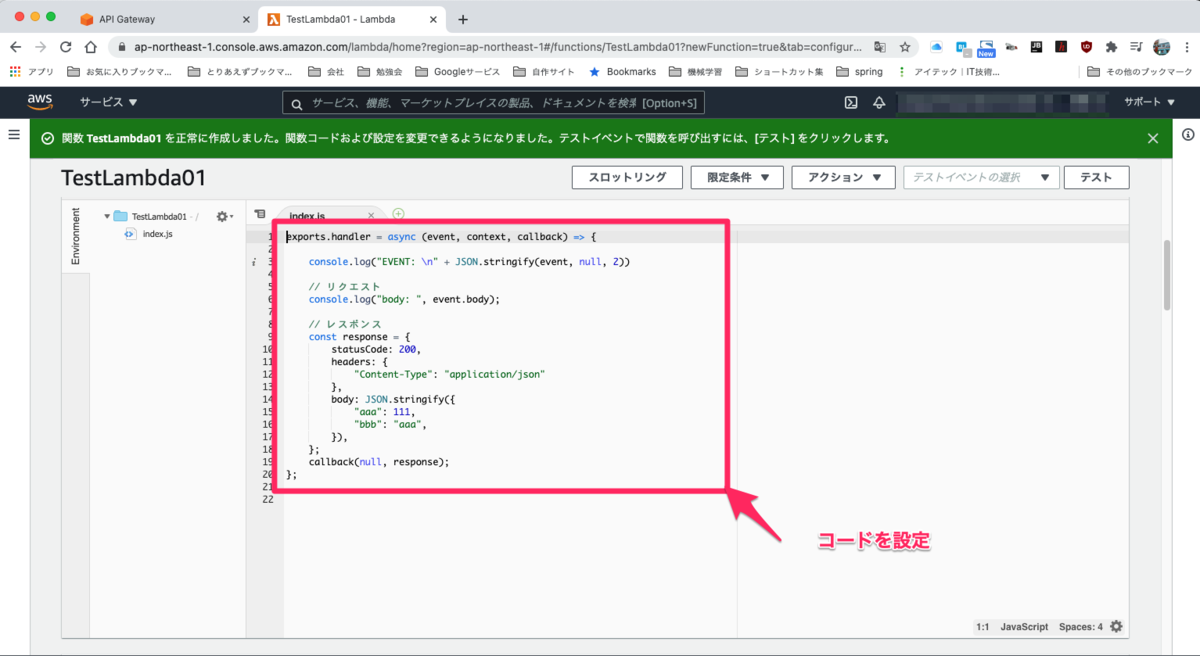
添付コード
exports.handler = async (event, context, callback) => {
console.log("EVENT: \n" + JSON.stringify(event, null, 2))
// リクエスト
console.log("body: ", event.body);
// レスポンス
const response = {
statusCode: 200,
headers: {
"Content-Type": "application/json"
},
body: JSON.stringify({
"aaa": 111,
"bbb": "aaa",
}),
};
callback(null, response);
};
↓

5. APIとLambdaを紐付けデプロイ
 ↓
↓
 ↓
↓
 ↓
↓
 ↓
↓
 ↓
↓

6. curlで確認
% curl https://5ftyywmhe6.execute-api.ap-northeast-1.amazonaws.com/dev/test1
{"aaa":111,"bbb":"aaa"}%
%
できた ^_^
おまけ
lambdaからみたAPI Gatewayからのeventの中身
{
"resource": "/test1",
"path": "/test1",
"httpMethod": "GET",
"headers": {
"Accept": "*/*",
"CloudFront-Forwarded-Proto": "https",
"CloudFront-Is-Desktop-Viewer": "true",
"CloudFront-Is-Mobile-Viewer": "false",
"CloudFront-Is-SmartTV-Viewer": "false",
"CloudFront-Is-Tablet-Viewer": "false",
"CloudFront-Viewer-Country": "JP",
"Host": "一応隠す",
"User-Agent": "curl/7.64.1",
"Via": "一応隠す",
"X-Amz-Cf-Id": "一応隠す",
"X-Amzn-Trace-Id": "一応隠す",
"X-Forwarded-For": "一応隠す",
"X-Forwarded-Port": "443",
"X-Forwarded-Proto": "https"
},
"multiValueHeaders": {
"Accept": [
"*/*"
],
"CloudFront-Forwarded-Proto": [
"https"
],
"CloudFront-Is-Desktop-Viewer": [
"true"
],
"CloudFront-Is-Mobile-Viewer": [
"false"
],
"CloudFront-Is-SmartTV-Viewer": [
"false"
],
"CloudFront-Is-Tablet-Viewer": [
"false"
],
"CloudFront-Viewer-Country": [
"JP"
],
"Host": [
"一応隠す"
],
"User-Agent": [
"curl/7.64.1"
],
"Via": [
"一応隠す"
],
"X-Amz-Cf-Id": [
"一応隠す"
],
"X-Amzn-Trace-Id": [
"一応隠す"
],
"X-Forwarded-For": [
"一応隠す"
],
"X-Forwarded-Port": [
"443"
],
"X-Forwarded-Proto": [
"https"
]
},
"queryStringParameters": null,
"multiValueQueryStringParameters": null,
"pathParameters": null,
"stageVariables": null,
"requestContext": {
"resourceId": "一応隠す",
"resourcePath": "/test1",
"httpMethod": "GET",
"extendedRequestId": "一応隠す",
"requestTime": "30/Dec/2020:06:47:19 +0000",
"path": "/dev/test1",
"accountId": "一応隠す",
"protocol": "HTTP/1.1",
"stage": "dev",
"domainPrefix": "一応隠す",
"requestTimeEpoch": 一応隠す,
"requestId": "一応隠す",
"identity": {
"cognitoIdentityPoolId": null,
"accountId": null,
"cognitoIdentityId": null,
"caller": null,
"sourceIp": "一応隠す",
"principalOrgId": null,
"accessKey": null,
"cognitoAuthenticationType": null,
"cognitoAuthenticationProvider": null,
"userArn": null,
"userAgent": "curl/7.64.1",
"user": null
},
"domainName": "一応隠す",
"apiId": "一応隠す"
},
"body": null,
"isBase64Encoded": false
}
リクエストパラメータ
GETの場合は「queryStringParameters」とかに、POSTの場合は「body」に入るみたい
"queryStringParameters": null,
"multiValueQueryStringParameters": null,
"body": null,
Lambda単体で動作検証したい場合はここにパラメータ突っ込めば良いかな・・・
次に作りたいもの
とりあえず、 S3にファイルが置かれたら起動するやつとか作ってみたい