最近は3系の検証ばかり
日本語のマニュアルもあるので多少わかりやすくなっているけど簡単なアプリはどんな感じか確認
インストール
clone
mkdir cakephp2.5.x git clone https://github.com/cakephp/cakephp.git -b 2.5.3 cd cakephp/ git submodule add https://github.com/cakephp/debug_kit.git app/Plugin/DebugKit
core.php
<?php /** * A random string used in security hashing methods. */ Configure::write('Security.salt', 'なんか適当に'); /** * A random numeric string (digits only) used to encrypt/decrypt strings. */ Configure::write('Security.cipherSeed', 'なんか適当に');
※認証情報を隠蔽する
database.php
<?php class DATABASE_CONFIG { public $default = array( 'datasource' => 'Database/Mysql', 'persistent' => false, 'host' => 'localhost', 'login' => 'ユーザーid', 'password' => 'パスワード', 'database' => '使用するデータベース名', 'prefix' => '', //'encoding' => 'utf8', ); }
※適当にデータベースを用意して接続情報を設定
AppController.php
<?php class AppController extends Controller { public $components = array('DebugKit.Toolbar'); }
※DebugKit.Toolbarのコンポーネントを取り込み
起動
sh app/Console/cake server -H 192.168.33.10 -p 1234
※簡易コマンドで起動
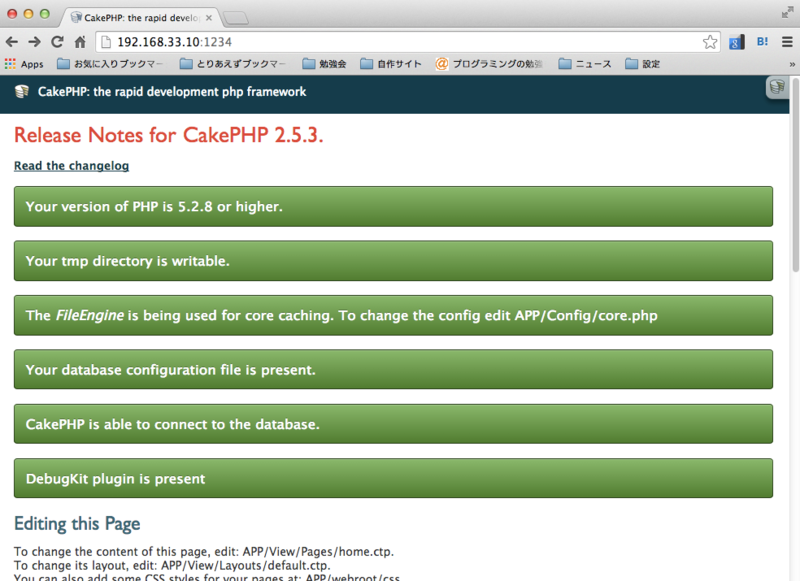
サンプル作成
posts
CREATE TABLE posts
(
id INT UNSIGNED PRIMARY KEY NOT NULL AUTO_INCREMENT,
title VARCHAR(50),
body LONGTEXT,
created DATETIME DEFAULT CURRENT_TIMESTAMP,
modified DATETIME
);
bake
sh app/Console/cake bake controller posts sh app/Console/cake bake model posts sh app/Console/cake bake view posts
再起動して確認
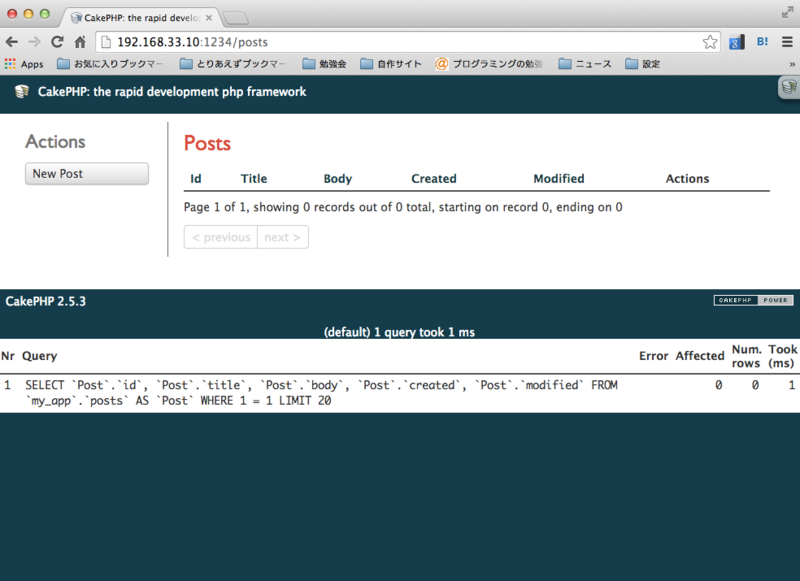
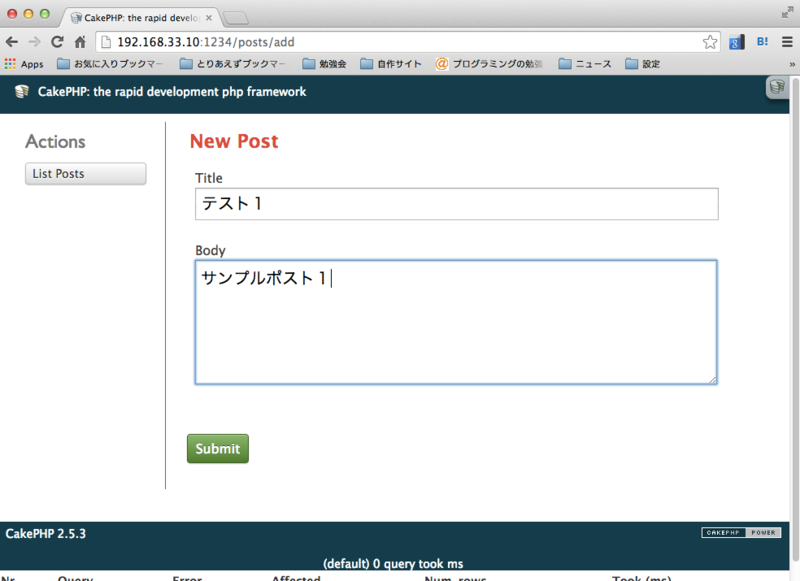

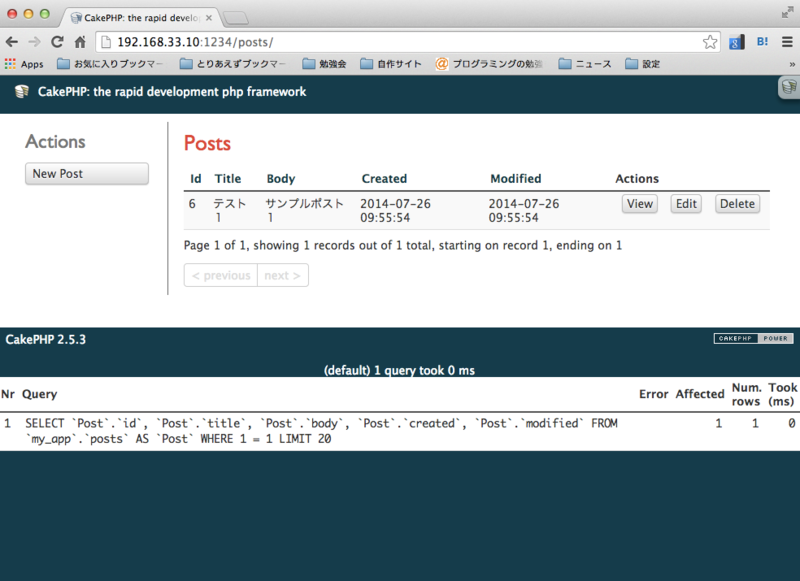
テンプレート切り替え
プラグインインストール
git submodule add git://github.com/predominant/TwigView.git app/Plugin/TwigView cd app/Plugin/TwigView git submodule update --init
※twigのライブラリもダウンロードする
使用するViewを変更
<?php App::uses('Controller', 'Controller'); class AppController extends Controller { public $components = array( 'DebugKit.Toolbar', 'Session', ); public $viewClass = 'TwigView.Twig'; public $ext = '.twig'; public $helpers = array('Html', 'Form'); public function beforeFilter() { parent::beforeFilter(); } }
※ここでtwigファイルの拡張子を指定する
PostsControllerを修正
<?php App::uses('AppController', 'Controller'); /** * Posts Controller * */ class PostsController extends AppController { /** * Scaffold * * @var mixed */ public function index(){ $this->paginate = array( 'limit'=>10 ); $this->set('posts', $this->Post->find('all')); } public function view($id) { if (!$id) { throw new NotFoundException(__('Invalid post')); } $post = $this->Post->findById($id); if (!$post) { throw new NotFoundException(__('Invalid post')); } $this->set('post', $post); } public function add() { if ($this->request->is('post')) { if ($this->Post->save($this->request->data)) { $this->Session->setFlash(__('Your post has been saved.')); return $this->redirect(array('action' => 'index')); } $this->Session->setFlash(__('Unable to add your post.')); } } public function edit($id = null) { if (!$id) { throw new NotFoundException(__('Invalid post')); } $post = $this->Post->findById($id); if (!$post) { throw new NotFoundException(__('Invalid post')); } if ($this->request->is(array('post', 'put'))) { $this->Post->id = $id; if ($this->Post->save($this->request->data)) { $this->Session->setFlash(__('Your post has been updated.')); return $this->redirect(array('action' => 'index')); } $this->Session->setFlash(__('Unable to update your post.')); } if (!$this->request->data) { $this->request->data = $post; } } public function delete($id) { if ($this->request->is('get')) { throw new MethodNotAllowedException(); } if ($this->Post->delete($id)) { $this->Session->setFlash(__('The post with id: %s has been deleted.', h($id))); return $this->redirect(array('action' => 'index')); } } }
※bakeで作成していたのですが手動で作成しなおし
※Scaffoldingを使用した場合は暫定のViewなどを使用するのでカスタムテンプレートを使用できない
各テンプレートを修正
phpでの記法があるけどテンプレートでは使用できない場合は手動で書き直し
index.twig
<div class="posts index"> <h2>Posts</h2> <table cellpadding="0" cellspacing="0"> <tbody> {% for post in posts %} <tr> <td>{{ post.Post.id }}</td> <td>{{ post.Post.title }}</td> <td>{{ post.Post.body }}</td> <td>{{ post.Post.created }}</td> <td>{{ post.Post.modified }}</td> <td class="actions"> {{ html.link('View', {'controller': 'posts', 'action': 'view/'~post.Post.id}) }} {{ html.link('Edit', {'controller': 'posts', 'action': 'edit/'~post.Post.id}) }} {{ form.postLink( 'Delete', { 'action': 'delete/'~post.Post.id }, 'Delete' ) }} </td> </tr> {% endfor %} </tbody> </table> </div> <div class="actions"> <h3>Action</h3> <ul> <li> {{ html.link('New Post', {'action': 'add'}) }} </li> </ul> </div>
add.twig
<div class="posts form"> {{ form.create('Post') }} <fieldset> <legend>Add Post</legend> {{ form.input('title') }} {{ form.input('body') }} </fieldset> {{ form.end('Submit') }} </div> <div class="actions"> <h3>Actions</h3> <ul> <li> {{ httml.link('List Posts', {'action': 'index'}) }} </li> </ul> </div>
view.twig
<div class="posts view"> <h2>Post</h2> <dl> <dt>Id</dt> <dd> {{ post.Post.id }}) </dd> <dt>Title</dt> <dd> {{ post.Post.title }} </dd> <dt>Body</dt> <dd> {{ post.Post.body }} </dd> <dt>Created</dt> <dd> {{ post.Post.created }} </dd> <dt>Modified</dt> <dd> {{ post.Post.modified }} </dd> </dl> </div> <div class="actions"> <h3>Actions</h3> <ul> <li>{{ html.link('Edit Post', {'action': 'edit/'~post.Post.id}) }}</li> <li>{{ form.postLink('Delete Post', {'action': 'delete/'~post.Post.id}, 'Delete') }}</li> <li>{{ html.link('List Posts', {'action': 'index'}) }}</li> <li>{{ html.link('New Post', {'action': 'add'}) }}</li> </ul> </div>
edit.twig
<div class="posts form"> {{ form.create('Post') }} <fieldset> <legend>Edit Post</legend> {{ form.input('id') }} {{ form.input('title') }} {{ form.input('body') }} </fieldset> {{ form.end('Submit') }} </div> <div class="actions"> <h3>Actions</h3> <ul> <li>{{ form.postLink('Delete', {'action': 'delete/'~form.value('Post.id')}, 'Delete') }}</li> <li>{{ html.link('List Posts', {'action': 'index'}) }}</li> </ul> </div>
まとめ
以前使用していたのは2.3までなのでいくつかの機能は変わっている感じはする。
今回、簡単にtwigを使用してみたけどいろいろ面倒な感じはした。(´・ω・`)
<?php $cakeDescription = __d('cake_dev', 'CakePHP: the rapid development php framework'); $cakeVersion = __d('cake_dev', 'CakePHP %s', Configure::version()) ?>
こんな感じの__d関数などを使用することができなかったりといくつかの不便な感じはした。
まあ、そのあたりはコントローラーやモデルなどで対応していくことで対応出来そう。
ヘルパー機能は使わないほうが吉な感じです。
cssやスクリプトをどうしても読み込みたい場合などは使用する必要がありそうですけど…