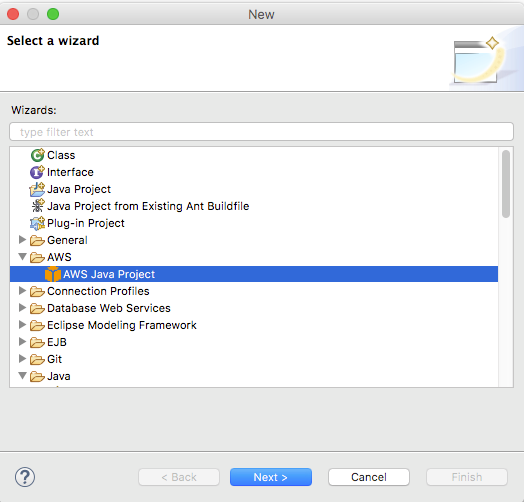Spring Bootで設定ファイルのデータを取得する
設定ファイルというと
iniファイルとかcsvファイルとか独自に用意したプロパティファイルとかあります。
プログラム内の固定値とかではなく実行環境(開発、本番)で設定値が変化する場合に切り替えたいもの
Spring Bootの場合は
application.properties
が基本らしい
他のファイルとしてはymlもあるみたいですね。
設定する情報とは
サーバのポートやデータベースの接続情報などを設定して使うことが基本です。
ですが独自の設定情報を保持したいこともあります。
ので独自の設定値を取得できるかテストします。
サンプル
application.properties
# sample sample.test1=aaaaaaaaa sample.test2=222222222 sample.test3=hogehoge
こんな感じ…
取得処理
SampleController.java
package com.example.controller; import org.springframework.beans.factory.annotation.Autowired; import org.springframework.core.env.Environment; import org.springframework.web.bind.annotation.PathVariable; import org.springframework.web.bind.annotation.RequestMapping; import org.springframework.web.bind.annotation.RequestMethod; import org.springframework.web.bind.annotation.RestController; @RestController public class SampleController { @Autowired private Environment eivironment; @RequestMapping(value = "/sample/getProperty/{key}", method = { RequestMethod.GET } ) public String test1(@PathVariable String key) { return eivironment.getProperty("sample." + key); } }
※ Environmentを使用する。
結果

取得できました
設定ファイル名は仕方がないので別途定数で管理しましょう。
今回はここまでですm(_ _)m
Javaで形態素解析ライブラリのkuromojiを使ってみた
pom.xml
<project xmlns="http://maven.apache.org/POM/4.0.0" xmlns:xsi="http://www.w3.org/2001/XMLSchema-instance" xsi:schemaLocation="http://maven.apache.org/POM/4.0.0 http://maven.apache.org/xsd/maven-4.0.0.xsd"> <modelVersion>4.0.0</modelVersion> <groupId>com.example.sample</groupId> <artifactId>SampleKaiseki01</artifactId> <version>0.0.1-SNAPSHOT</version> <dependencies> <!-- https://mvnrepository.com/artifact/com.atilika.kuromoji/kuromoji-core --> <dependency> <groupId>com.atilika.kuromoji</groupId> <artifactId>kuromoji-ipadic</artifactId> <version>0.9.0</version> </dependency> </dependencies> </project>
サンプル
Sample01.java
package com.example.sample; import java.util.List; import com.atilika.kuromoji.ipadic.Token; import com.atilika.kuromoji.ipadic.Tokenizer; public class Sample01 { public static void main(String[] args) { Tokenizer tokenizer = new Tokenizer() ; tokenDisplay(tokenizer.tokenize("山田 太郎")); tokenDisplay(tokenizer.tokenize("りんごはおいしい")); tokenDisplay(tokenizer.tokenize("この仕事は大変そうです。")); tokenDisplay(tokenizer.tokenize("扇風機が動かないんですけど急いで直してくれない?")); } private static void tokenDisplay(List<Token> tokens) { for (Token token : tokens) { System.out.println(token.getSurface() + "\t" + token.getAllFeatures()); System.out.println(token.getPartOfSpeechLevel1()); System.out.println(token.getPartOfSpeechLevel2()); } } }
結果
山田 名詞,固有名詞,人名,姓,*,*,山田,ヤマダ,ヤマダ 名詞 固有名詞 記号,空白,*,*,*,*, , , 記号 空白 太郎 名詞,固有名詞,人名,名,*,*,太郎,タロウ,タロー 名詞 固有名詞 りんご 名詞,一般,*,*,*,*,りんご,リンゴ,リンゴ 名詞 一般 は 助詞,係助詞,*,*,*,*,は,ハ,ワ 助詞 係助詞 おいしい 形容詞,自立,*,*,形容詞・イ段,基本形,おいしい,オイシイ,オイシイ 形容詞 自立 この 連体詞,*,*,*,*,*,この,コノ,コノ 連体詞 * 仕事 名詞,サ変接続,*,*,*,*,仕事,シゴト,シゴト 名詞 サ変接続 は 助詞,係助詞,*,*,*,*,は,ハ,ワ 助詞 係助詞 大変 名詞,形容動詞語幹,*,*,*,*,大変,タイヘン,タイヘン 名詞 形容動詞語幹 そう 名詞,接尾,助動詞語幹,*,*,*,そう,ソウ,ソー 名詞 接尾 です 助動詞,*,*,*,特殊・デス,基本形,です,デス,デス 助動詞 * 。 記号,句点,*,*,*,*,。,。,。 記号 句点 扇風機 名詞,一般,*,*,*,*,扇風機,センプウキ,センプーキ 名詞 一般 が 助詞,格助詞,一般,*,*,*,が,ガ,ガ 助詞 格助詞 動か 動詞,自立,*,*,五段・カ行イ音便,未然形,動く,ウゴカ,ウゴカ 動詞 自立 ない 助動詞,*,*,*,特殊・ナイ,基本形,ない,ナイ,ナイ 助動詞 * ん 名詞,非自立,一般,*,*,*,ん,ン,ン 名詞 非自立 です 助動詞,*,*,*,特殊・デス,基本形,です,デス,デス 助動詞 * けど 助詞,接続助詞,*,*,*,*,けど,ケド,ケド 助詞 接続助詞 急い 動詞,自立,*,*,五段・ガ行,連用タ接続,急ぐ,イソイ,イソイ 動詞 自立 で 助詞,接続助詞,*,*,*,*,で,デ,デ 助詞 接続助詞 直し 動詞,非自立,*,*,五段・サ行,連用形,直す,ナオシ,ナオシ 動詞 非自立 て 助詞,接続助詞,*,*,*,*,て,テ,テ 助詞 接続助詞 くれ 動詞,非自立,*,*,一段・クレル,未然形,くれる,クレ,クレ 動詞 非自立 ない 助動詞,*,*,*,特殊・ナイ,基本形,ない,ナイ,ナイ 助動詞 * ? 記号,一般,*,*,*,*,?,?,? 記号 一般
参考
Clojure/kuromojiでテキストマイニング入門 ~形態素解析からワードカウントまで~ - あんちべ!
tree-tips: kuromojiの辞書のメンテナンス | Apache Solr
GitHub - atilika/kuromoji: Kuromoji is a self-contained and very easy to use Japanese morphological analyzer designed for search
所感
使い所がむずかしいな…
なんかいい感じのところで区切ってくれるとありがたいけどまだそこまで精度が高いわけではなさそう
名詞とかで区切る方法がいいのかも…
AWSのS3をMavenのパッケージを使用してアップロード、ダウンロードを実施
キーアクセスには
ファイルの場合と設定ファイルなどよりキーの値より取得する2パターンがある
別途定数などに入れて扱いたいのでちょっと別の方法をやる
BasicAWSCredentials
パラメータに直接キーとシークレットキーを指定するのでキーの元がわかりやすい
pom.xml
<dependencies> <!-- https://mvnrepository.com/artifact/com.amazonaws/aws-java-sdk --> <dependency> <groupId>com.amazonaws</groupId> <artifactId>aws-java-sdk</artifactId> <version>1.11.76</version> </dependency> </dependencies>
アップロードサンプル
Sample01.java
package com.example.awssample; import java.io.ByteArrayInputStream; import java.io.ByteArrayOutputStream; import java.io.File; import java.io.FileInputStream; import java.io.IOException; import java.io.InputStream; import java.util.UUID; import com.amazonaws.auth.BasicAWSCredentials; import com.amazonaws.services.s3.AmazonS3; import com.amazonaws.services.s3.AmazonS3Client; import com.amazonaws.services.s3.model.ObjectMetadata; import com.amazonaws.services.s3.model.PutObjectRequest; import com.amazonaws.services.s3.transfer.TransferManager; import com.amazonaws.services.s3.transfer.TransferManagerConfiguration; public class Sample01 { // アクセスキー private static final String ACCESS_KEY = "アクセスキーの文字列"; // シークレットアクセスキー private static final String SECRET_ACCESS_KEY = "シークレットアクセスキーの文字列"; // 分割サイズ private static final long PART_SIZE = 5 * 1024L * 1024L; public static void main(String[] args) throws IOException { byte[] b; // ファイルを読み込み File file = new File("画像ファイパス/sample1.jpg"); InputStream inputStream = new FileInputStream(file); ByteArrayOutputStream bout = new ByteArrayOutputStream(); int data; while ((data = inputStream.read()) != -1) { bout.write(data); } b = bout.toByteArray(); // 長さ long contentLength = b.length; // 設定情報 BasicAWSCredentials credentials; credentials = new BasicAWSCredentials(ACCESS_KEY, SECRET_ACCESS_KEY); // AWSのクライアント取得 AmazonS3 s3 = new AmazonS3Client(credentials); // バケット名 String bucketName = "awsuploadsample"; // アップロードキー名 String key = UUID.randomUUID().toString(); // パスを指定することで指定の場所へ配置できる String objectPath = "sample1/" + key; // TransferManagerを利用 TransferManager manager = new TransferManager(s3); // 分割サイズを設定 TransferManagerConfiguration c = new TransferManagerConfiguration(); c.setMinimumUploadPartSize(PART_SIZE); manager.setConfiguration(c); // メタデータに分割したデータのサイズを指定 ObjectMetadata putMetaData = new ObjectMetadata(); putMetaData.setContentLength(contentLength); // upload PutObjectRequest object = new PutObjectRequest(bucketName, objectPath, new ByteArrayInputStream(b), putMetaData); s3.putObject(object); } }
ダウンロードサンプル
Sample02.java
package com.example.awssample; import java.io.FileOutputStream; import java.io.IOException; import java.io.InputStream; import com.amazonaws.auth.BasicAWSCredentials; import com.amazonaws.services.s3.AmazonS3; import com.amazonaws.services.s3.AmazonS3Client; import com.amazonaws.services.s3.model.GetObjectRequest; import com.amazonaws.services.s3.model.S3Object; public class Sample02 { // アクセスキー private static final String ACCESS_KEY = "アクセスキーの文字列"; // シークレットアクセスキー private static final String SECRET_ACCESS_KEY = "シークレットアクセスキーの文字列"; // 分割サイズ private static final long PART_SIZE = 5 * 1024L * 1024L; public static void main(String[] args) throws IOException { // 設定情報 BasicAWSCredentials credentials; credentials = new BasicAWSCredentials(ACCESS_KEY, SECRET_ACCESS_KEY); // AWSのクライアント取得 AmazonS3 s3 = new AmazonS3Client(credentials); // バケット名 String bucketName = "awsuploadsample"; // ダウンロードキー名 String key = "41dbccd0-c33b-44f1-9635-37a73f42b3e7"; // パスを指定することで指定の場所へ配置できる String objectPath = "sample1/" + key; // リクエストを取得 GetObjectRequest request = new GetObjectRequest(bucketName, objectPath); // objectを取得 S3Object object = s3.getObject(request); // データ取得 InputStream is = object.getObjectContent(); FileOutputStream fos = new FileOutputStream("/Users/matsumotoshigeharu/Documents/sample2.jpg"); // ファイル出力 byte[] buffer = new byte[5 * 1024 * 1024]; int readSize = -1; while( (readSize = is.read(buffer, 0, buffer.length)) != -1) { fos.write(buffer, 0, readSize); } fos.flush(); } }
AWSのS3へJavaのSDKを使用してアップロード
AWSへプログラムよりアクセスする
なんかやることが多くなってきた
準備
AWSのIAMでS3用のユーザーを作成し、アクセスキーとシークレットアクセスキーを取得
eclipseへ機能を追加
新規ソフトウェアのインストールで「https://aws.amazon.com/eclipse」を設定

アクセスキーとシークレットアクセスキーを設定する

設定を変更して東京リージョンへする

eclipse
Amazon S3 Sample

サンプル
package com.example.awssample; import java.io.BufferedReader; import java.io.File; import java.io.FileOutputStream; import java.io.IOException; import java.io.InputStream; import java.io.InputStreamReader; import java.io.OutputStreamWriter; import java.io.Writer; import java.util.UUID; import com.amazonaws.AmazonClientException; import com.amazonaws.AmazonServiceException; import com.amazonaws.auth.AWSCredentials; import com.amazonaws.auth.profile.ProfileCredentialsProvider; import com.amazonaws.regions.Region; import com.amazonaws.regions.Regions; import com.amazonaws.services.s3.AmazonS3; import com.amazonaws.services.s3.AmazonS3Client; import com.amazonaws.services.s3.model.Bucket; import com.amazonaws.services.s3.model.GetObjectRequest; import com.amazonaws.services.s3.model.ListObjectsRequest; import com.amazonaws.services.s3.model.ObjectListing; import com.amazonaws.services.s3.model.PutObjectRequest; import com.amazonaws.services.s3.model.S3Object; import com.amazonaws.services.s3.model.S3ObjectSummary; public class S3Sample { public static void main(String[] args) throws IOException { // eclipseの設定ファイルのパスよりアクセスキー、シークレットアクセスキーを参照 AWSCredentials credentials = null; try { credentials = new ProfileCredentialsProvider("default").getCredentials(); } catch (Exception e) { throw new AmazonClientException( "Cannot load the credentials from the credential profiles file. " + "Please make sure that your credentials file is at the correct " + e); } AmazonS3 s3 = new AmazonS3Client(credentials); Region usWest2 = Region.getRegion(Regions.AP_NORTHEAST_1); s3.setRegion(usWest2); String bucketName = "awsuploadsample"; String key = UUID.randomUUID().toString(); System.out.println("==========================================="); System.out.println("Getting Started with Amazon S3"); System.out.println("===========================================\n"); try { // バケット名 System.out.println("Creating bucket " + bucketName + "\n"); // バケット一覧 System.out.println("Listing buckets"); for (Bucket bucket : s3.listBuckets()) { System.out.println(" - " + bucket.getName()); } System.out.println(); // ファイルアップロード System.out.println("Uploading a new object to S3 from a file\n"); s3.putObject(new PutObjectRequest(bucketName, key, createSampleFile())); // ・ダウンロード System.out.println("Downloading an object"); S3Object object = s3.getObject(new GetObjectRequest(bucketName, key)); System.out.println("Content-Type: " + object.getObjectMetadata().getContentType()); displayTextInputStream(object.getObjectContent()); // 一覧を表示 System.out.println("Listing objects"); ObjectListing objectListing = s3.listObjects(new ListObjectsRequest() .withBucketName(bucketName) .withPrefix("My")); for (S3ObjectSummary objectSummary : objectListing.getObjectSummaries()) { System.out.println(" - " + objectSummary.getKey() + " " + "(size = " + objectSummary.getSize() + ")"); } System.out.println(); // アップロードファイルの削除 //System.out.println("Deleting an object\n"); //s3.deleteObject(bucketName, key); } catch (AmazonServiceException ase) { System.out.println("Caught an AmazonServiceException, which means your request made it " + "to Amazon S3, but was rejected with an error response for some reason."); System.out.println("Error Message: " + ase.getMessage()); System.out.println("HTTP Status Code: " + ase.getStatusCode()); System.out.println("AWS Error Code: " + ase.getErrorCode()); System.out.println("Error Type: " + ase.getErrorType()); System.out.println("Request ID: " + ase.getRequestId()); } catch (AmazonClientException ace) { System.out.println("Caught an AmazonClientException, which means the client encountered " + "a serious internal problem while trying to communicate with S3, " + "such as not being able to access the network."); System.out.println("Error Message: " + ace.getMessage()); } } /** * Creates a temporary file with text data to demonstrate uploading a file * to Amazon S3 * * @return A newly created temporary file with text data. * * @throws IOException */ private static File createSampleFile() throws IOException { File file = File.createTempFile("aws-java-sdk-", ".txt"); file.deleteOnExit(); Writer writer = new OutputStreamWriter(new FileOutputStream(file)); writer.write("abcdefghijklmnopqrstuvwxyz\n"); writer.write("01234567890112345678901234\n"); writer.write("!@#$%^&*()-=[]{};':',.<>/?\n"); writer.write("01234567890112345678901234\n"); writer.write("abcdefghijklmnopqrstuvwxyz\n"); writer.close(); return file; } /** * Displays the contents of the specified input stream as text. * * @param input * The input stream to display as text. * * @throws IOException */ private static void displayTextInputStream(InputStream input) throws IOException { BufferedReader reader = new BufferedReader(new InputStreamReader(input)); while (true) { String line = reader.readLine(); if (line == null) break; System.out.println(" " + line); } System.out.println(); } }
結果

Spring Bootで画像を縮小して表示
画像を縮小する
そもそも画像制御とかプログラムでほとんど書かないけどね
実装
Image01Controller.java
package com.example.controller; import java.awt.Graphics; import java.awt.Image; import java.awt.image.BufferedImage; import java.io.ByteArrayOutputStream; import java.io.IOException; import java.io.InputStream; import org.springframework.beans.factory.annotation.Autowired; import org.springframework.core.io.Resource; import org.springframework.http.HttpEntity; import org.springframework.http.HttpHeaders; import org.springframework.http.MediaType; import org.springframework.web.bind.annotation.PathVariable; import org.springframework.web.bind.annotation.RequestMapping; import org.springframework.web.bind.annotation.RequestMethod; import org.springframework.web.bind.annotation.ResponseBody; import org.springframework.web.bind.annotation.RestController; import org.springframework.core.io.ResourceLoader; import javax.imageio.ImageIO; @RestController public class Image01Controller { @Autowired ResourceLoader resourceLoader; private int c; @ResponseBody @RequestMapping(value = "/getImageReducing/{id}", method = {RequestMethod.GET }) public HttpEntity<byte[]> getImageReducing(@PathVariable String id) throws IOException { // リソースファイルを読み込み Resource resource = resourceLoader.getResource("classpath:" + "/static/image/" + id + ".jpg"); InputStream image = resource.getInputStream(); // BufferedImageへ設定 BufferedImage bufferedImage1 = ImageIO.read(image); BufferedImage bufferedImage2 = null; // 変換情報を設定 int width = 300; int height = 250; Image image1 = bufferedImage1.getScaledInstance(width, height, Image.SCALE_DEFAULT); bufferedImage2 = new BufferedImage(image1.getWidth(null), image1.getHeight(null), BufferedImage.TYPE_INT_RGB); // 縮小処理 Graphics graphics2 = null; try { graphics2 = bufferedImage2.getGraphics(); int x = 0; int y = 0; graphics2.drawImage(bufferedImage1, x, y, width, height, null); } finally { graphics2.dispose(); } // byteへ変換 ByteArrayOutputStream bout = new ByteArrayOutputStream(); ImageIO.write(bufferedImage2, "jpg", bout); byte[] b = bout.toByteArray(); // レスポンスデータとして返却 HttpHeaders headers = new HttpHeaders(); headers.setContentType(MediaType.IMAGE_JPEG); headers.setContentLength(b.length); return new HttpEntity<byte[]>(b, headers); } }
Spring BootでRestControllerで画像を出力する
簡単にresources配下にあるファイルを画面に表示する
Spring Bootの場合は@RestControllerを返す場合は指定のデータを返却するような感じになるので返り値をバイナリ形式で返してみる。
やること
- 画像を読み込み
- byte[]へ変換して設定
- jpegデータとして返却
実装
pom.xml
<!-- https://mvnrepository.com/artifact/org.apache.commons/commons-io --> <dependency> <groupId>org.apache.commons</groupId> <artifactId>commons-io</artifactId> <version>1.3.2</version> </dependency>
Image01Controller.java
package com.example.controller; import java.io.IOException; import java.io.InputStream; import org.apache.commons.io.IOUtils; import org.springframework.beans.factory.annotation.Autowired; import org.springframework.core.io.Resource; import org.springframework.http.HttpEntity; import org.springframework.http.HttpHeaders; import org.springframework.http.MediaType; import org.springframework.web.bind.annotation.PathVariable; import org.springframework.web.bind.annotation.RequestMapping; import org.springframework.web.bind.annotation.RequestMethod; import org.springframework.web.bind.annotation.ResponseBody; import org.springframework.web.bind.annotation.RestController; import org.springframework.core.io.ResourceLoader; @RestController public class Image01Controller { @Autowired ResourceLoader resourceLoader; @ResponseBody @RequestMapping(value = "/getImage/{id}", method = {RequestMethod.GET }) public HttpEntity<byte[]> getImage(@PathVariable String id) throws IOException { // リソースファイルを読み込み Resource resource = resourceLoader.getResource("classpath:" + "/static/image/" + id + ".jpg"); InputStream image = resource.getInputStream(); // byteへ変換 byte[] b = IOUtils.toByteArray(image); // レスポンスデータとして返却 HttpHeaders headers = new HttpHeaders(); headers.setContentType(MediaType.IMAGE_JPEG); headers.setContentLength(b.length); return new HttpEntity<byte[]>(b, headers); } }
参考
Spring MVC: How to return image in @ResponseBody? - Stack Overflow
Java + Spring Boot : Downloading image and pass it to a request - Stack Overflow
Java - spring bootで静的ファイルにアクセスする方法(25083)|teratail
わかったこと
今回はここまで…
おまけ
ByteArrayOutputStreamでbyte[]変換した場合
package com.example.controller; import java.io.ByteArrayOutputStream; import java.io.IOException; import java.io.InputStream; import org.springframework.beans.factory.annotation.Autowired; import org.springframework.core.io.Resource; import org.springframework.http.HttpEntity; import org.springframework.http.HttpHeaders; import org.springframework.http.MediaType; import org.springframework.web.bind.annotation.PathVariable; import org.springframework.web.bind.annotation.RequestMapping; import org.springframework.web.bind.annotation.RequestMethod; import org.springframework.web.bind.annotation.ResponseBody; import org.springframework.web.bind.annotation.RestController; import org.springframework.core.io.ResourceLoader; @RestController public class Image01Controller { @Autowired ResourceLoader resourceLoader; private int c; @ResponseBody @RequestMapping(value = "/getImage/{id}", method = {RequestMethod.GET }) public HttpEntity<byte[]> getImage(@PathVariable String id) throws IOException { // リソースファイルを読み込み Resource resource = resourceLoader.getResource("classpath:" + "/static/image/" + id + ".jpg"); InputStream image = resource.getInputStream(); // byteへ変換 ByteArrayOutputStream bout = new ByteArrayOutputStream(); int c; while ((c = image.read()) != -1) { bout.write(c); } byte[] b = bout.toByteArray(); // レスポンスデータとして返却 HttpHeaders headers = new HttpHeaders(); headers.setContentType(MediaType.IMAGE_JPEG); headers.setContentLength(b.length); return new HttpEntity<byte[]>(b, headers); } }
Spring BootのRestTemplateでバイナリデータを取得する
RestTemplate
Spring BootのAPI処理クラスと思われる
動作用API
LINE APIのGet ContentAPIを使用
https://devdocs.line.me/ja/?shell#get-content
実装サンプル
pom.xml
<!-- https://mvnrepository.com/artifact/org.apache.commons/commons-io --> <dependency> <groupId>org.apache.commons</groupId> <artifactId>commons-io</artifactId> <version>1.3.2</version> </dependency>
App
** RestTemplate Spring BootのAPI処理クラスと思われる ** 実装サンプル *** App >|java| package com.example; import java.io.File; import java.io.FileOutputStream; import java.io.IOException; import java.util.Arrays; import org.apache.commons.io.IOUtils; import org.springframework.boot.SpringApplication; import org.springframework.boot.autoconfigure.SpringBootApplication; import org.springframework.http.HttpEntity; import org.springframework.http.HttpHeaders; import org.springframework.http.HttpMethod; import org.springframework.http.HttpStatus; import org.springframework.http.MediaType; import org.springframework.http.ResponseEntity; import org.springframework.http.converter.ByteArrayHttpMessageConverter; import org.springframework.web.client.RestTemplate; @SpringBootApplication public class SampleSpringResttemplate01Application { public static void main(String[] args) throws IOException { SpringApplication.run(SampleSpringResttemplate01Application.class, args); // インスタンス生成 RestTemplate restTemplate = new RestTemplate(); // メッセージコンバーター設定 restTemplate.getMessageConverters().add(new ByteArrayHttpMessageConverter()); // ヘッダー設定 HttpHeaders headers = new HttpHeaders(); headers.setAccept(Arrays.asList(MediaType.APPLICATION_OCTET_STREAM)); headers.add("Authorization", "Bearer " + "アクセストークン"); // パラメータ設定 HttpEntity<String> entity = new HttpEntity<String>(headers); // URL String url; url = "https://api.line.me/v2/bot/message/999999999999999/content"; // リクエスト発行 ResponseEntity<byte[]> response = restTemplate.exchange(url, HttpMethod.GET, entity, byte[].class, "1"); // 戻り値よりチェック if(response.getStatusCode().equals(HttpStatus.OK)) { FileOutputStream output = new FileOutputStream(new File("filename.jpg")); IOUtils.write(response.getBody(), output); } } }
参考
java - Basic authentication for REST API using spring restTemplate - Stack Overflow
Read file/banary stream from the output of Spring resttemplate – TechTalk
所感
パッケージだけの場合はどのクラスかわかりにくいので動かすのがちょっと手間取ります。まあ、サンプルとして参考にさせていただいているのでわがままはいえませんけどw