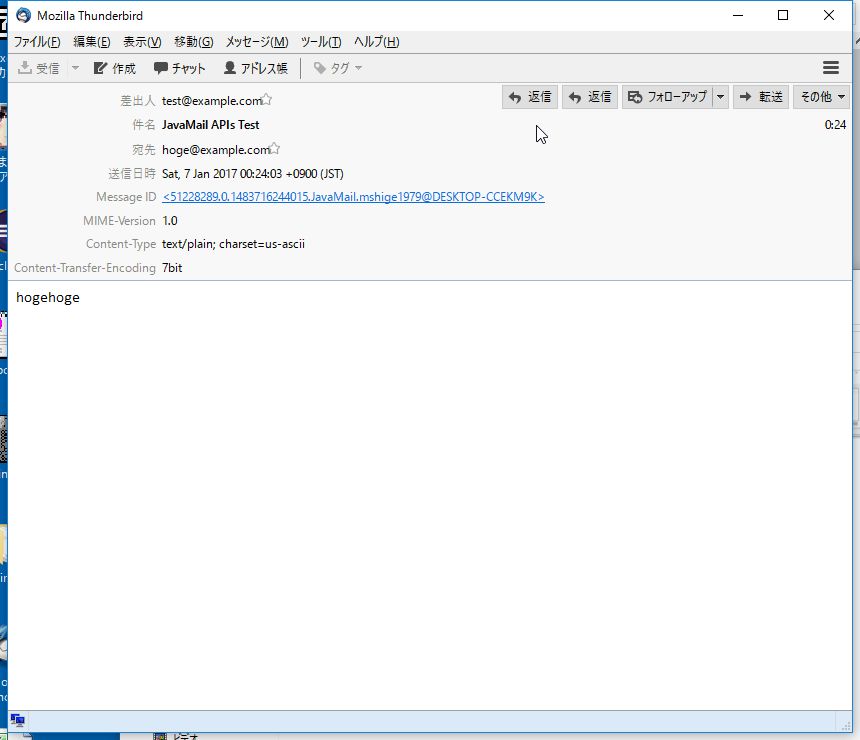Spring Bootでメールを送信する
Spring Bootでメールを送信する
今回の送信は簡単な平分を送信するだけ
メールサーバ
Gmailをリレーする
設定
application.properties
# port server.port=7777 # mail spring.mail.host=smtp.gmail.com spring.mail.port=587 spring.mail.username=Gmailのメールアドレス spring.mail.password=Gmailのパスワード spring.mail.properties.mail.smtp.auth=true spring.mail.properties.mail.smtp.starttls.enable=true
※Spring Bootではここに値を設定する
pom.xml
<dependencies> <dependency> <groupId>org.springframework.boot</groupId> <artifactId>spring-boot-starter-freemarker</artifactId> </dependency> <dependency> <groupId>org.springframework.boot</groupId> <artifactId>spring-boot-starter-mail</artifactId> </dependency> <dependency> <groupId>org.springframework.boot</groupId> <artifactId>spring-boot-starter-thymeleaf</artifactId> </dependency> <dependency> <groupId>org.springframework.boot</groupId> <artifactId>spring-boot-starter-web</artifactId> </dependency> <dependency> <groupId>org.springframework.boot</groupId> <artifactId>spring-boot-starter-web-services</artifactId> </dependency> <dependency> <groupId>org.springframework.boot</groupId> <artifactId>spring-boot-starter-test</artifactId> <scope>test</scope> </dependency> </dependencies>
メール送信
MailSampleController.java
package com.example.controller; import org.springframework.beans.factory.annotation.Autowired; import org.springframework.mail.SimpleMailMessage; import org.springframework.mail.javamail.JavaMailSender; import org.springframework.web.bind.annotation.RequestMapping; import org.springframework.web.bind.annotation.RequestMethod; import org.springframework.web.bind.annotation.RestController; @RestController public class MailSampleController { private final JavaMailSender javaMailSender; @Autowired MailSampleController(JavaMailSender javaMailSender) { this.javaMailSender = javaMailSender; } @RequestMapping(value = "/mail/send", method = {RequestMethod.POST} ) public String send() { SimpleMailMessage mailMessage = new SimpleMailMessage(); mailMessage.setTo("送信先のメールアドレス"); mailMessage.setReplyTo("リプライのメールアドレス"); mailMessage.setFrom("Fromのメールアドレス"); mailMessage.setSubject("テストメール"); mailMessage.setText("テストメールです、\nここから次の行\nおわりです\n"); javaMailSender.send(mailMessage); return "ok"; } }
このapiを叩けばメールを送信する。
結果

所感
メール送信自体は今までなんどもあったけどローカルの開発環境で送信する手段があまり準備されていないことが多くて準備にドタバタしている感じになってしまう。テストとかする場合はもあるけどとりあえずはこれで…
MacよりGmailへメールを送信
備忘録
メッセージのソースだけだとあまりわからないので…
Postfix設定
設定ファイルバックアップ
sudo cp -p /etc/postfix/main.cf /etc/postfix/main.cf.org
/etc/postfix/main.cf
# リレーホストを追加 relayhost = [smtp.gmail.com]:587 #sasl setting smtp_sasl_auth_enable = yes smtp_sasl_password_maps = hash:/etc/postfix/sasl_passwd smtp_sasl_security_options = noanonymous smtp_sasl_tls_security_options = noanonymous smtp_sasl_mechanism_filter = plain #tls setting smtp_use_tls = yes
※末尾に追加
/etc/postfix/sasl_passwd
[smtp.gmail.com]:587 ユーザーID@gmail.com:パスワード
※ユーザーIDとパスワードはそれぞれ任意のものを設定
※2段階認証している場合はアプリパスワードを発行すること
再作成
sudo chmod 640 /etc/postfix/sasl_passwd sudo postmap /etc/postfix/sasl_passwd
再読込
sudo postfix reload
テスト
echo hogehoge | mail ユーザーID@gmail.com
macのpostfixでローカルメールを扱う
基本的には
postfix
存在チェック
$ which postfix /usr/sbin/postfix $
あるのでそのまま
起動
sudo postfix start
設定ファイルバックアップ
sudo cp -p /etc/postfix/main.cf /etc/postfix/main.cf.org
/etc/postfix/main.cf編集
# 全てのメールを受け取る inet_interfaces = all # ローカル配送で不明なユーザを拒否しない local_recipient_maps = # Maildir形式として保存するディレクトリを /usr/local/mail/ の下にユーザー毎に作成する mail_spool_directory = /usr/local/mail/ # ローカル配送で不明なユーザへのメールは maildev へ送る luser_relay = maildev # トランスポートマップを指定 transport_maps = hash:/etc/postfix/transport
※末尾に追加
postmapで作成
sudo postmap /etc/postfix/transport
メール保存先を準備
sudo mkdir -p /usr/local/mail/ sudo chmod 777 /usr/local/mail/
ユーザーを作成
sudo dscl . -create /Groups/users gid 1001 sudo dscl . -create /Users/maildev sudo dscl . -create /Users/maildev RealName maildev sudo dscl . -create /Users/maildev UniqueID 1001 sudo dscl . -create /Users/maildev PrimaryGroupID 1001 sudo dscl . -create /Users/maildev NFSHomeDirectory /Users/maildev sudo dscl . -create /Users/maildev UserShell /bin/bash sudo passwd maildev sudo createhomedir -b -u maildev
※500番台を使用するとシステムが使えなくなる恐れがあるので気をつける必要があります。
リロード
sudo postfix reload
dovecot確認
brew install
$ brew install dovecot
READMEを確認
$ cat /usr/local/etc/dovecot/README Configuration files go to this directory. See example configuration files in /usr/local/Cellar/dovecot/2.2.27/share/doc/dovecot/example-config/ $
移動
cp /usr/local/Cellar/dovecot/2.2.27/share/doc/dovecot/example-config/dovecot.conf /usr/local/etc/dovecot/ cp -r /usr/local/Cellar/dovecot/2.2.27/share/doc/dovecot/example-config/conf.d /usr/local/etc/dovecot/
起動
sudo brew services start dovecot
/usr/local/etc/dovecot/dovecot.conf
protocols = imap pop3 mail_location = maildir:/usr/local/mail/%u
再起動
sudo brew services restart dovecot
テスト
$ telnet localhost 25 Trying ::1... Connected to localhost. Escape character is '^]'. 220 matsumotoshigejinoMac-mini.local ESMTP Postfix helo localhost 250 matsumotoshigejinoMac-mini.local mail from: aaaa@test1.com 250 2.1.0 Ok rcpt to: bbb@hoge.com 250 2.1.5 Ok data 354 End data with <CR><LF>.<CR><LF> subject: test2 aaaaaa ssssssssss ddddd . 250 2.0.0 Ok: queued as 5AA2D4F6580 quit 221 2.0.0 Bye Connection closed by foreign host. $
メール確認
$ ll /usr/local/mail/maildev/new/ total 8 -rw------- 1 maildev 601 443 1 7 02:21 1483723300.V1000008I4f6595M15495.matsumotoshigejinoMac-mini.local $
ソース内容
Return-Path: <aaaa@test1.com> X-Original-To: bbb@hoge.com Delivered-To: bbb@hoge.com Received: from localhost (localhost [IPv6:::1]) by matsumotoshigejinoMac-mini.local (Postfix) with SMTP id 5AA2D4F6580 for <bbb@hoge.com>; Sat, 7 Jan 2017 02:21:02 +0900 (JST) subject: test2 Message-Id: <20170106172111.5AA2D4F6580@matsumotoshigejinoMac-mini.local> Date: Sat, 7 Jan 2017 02:21:02 +0900 (JST) From: aaaa@test1.com aaaaaa ssssssssss ddddd
こんな感じ?
Windows10で開発用のSMTPサーバを使いたい
環境
Windows10(VM)
設定
smtp4dev 2.0.9 standaloneをダウンロード

ダウンロードしたファイルを解凍して起動する
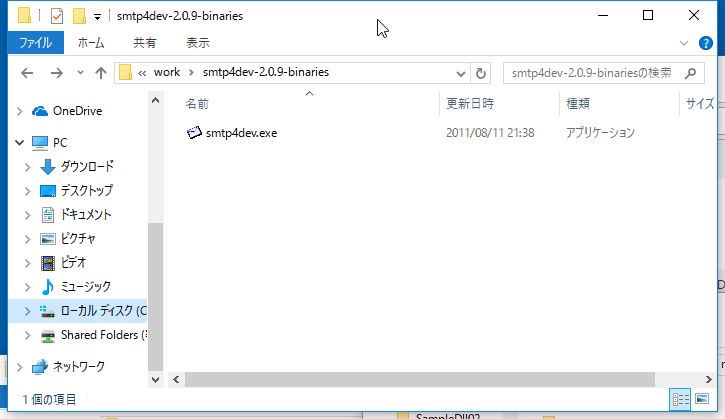
Windowsの機能が足りない場合は追加する

ファイアウォールを解除する

起動を確認

メール送信
JavaMailで送信する
package maven_test01; import java.util.Date; import java.util.Properties; import javax.mail.Message; import javax.mail.MessagingException; import javax.mail.Session; import javax.mail.Transport; import javax.mail.internet.AddressException; import javax.mail.internet.InternetAddress; import javax.mail.internet.MimeMessage; public class Sample01 { public static void main(String[] args) throws AddressException, MessagingException { Properties props = new Properties(); //smptサーバに関する設定 props.setProperty("mail.smtp.host", "localhost"); props.setProperty("mail.smtp.port", "25"); Session session = Session.getInstance(props, null); session.setDebug(true); MimeMessage msg = new MimeMessage(session); // 送信データ設定 msg.setFrom(new InternetAddress("test@example.com")); InternetAddress[] address = {new InternetAddress("hoge@example.com")}; msg.setRecipients(Message.RecipientType.TO, address); msg.setSubject("JavaMail APIs Test"); msg.setSentDate(new Date()); msg.setText("hogehoge"); // 送信 Transport.send(msg); } }
Javaで動的にメソッドを呼び出す
動的にメソッドを呼び出す場合
PHPとかでは変数にメソッド名を設定すれば簡単に使用できるけどJavaの場合はリフレクションの機能を駆使する必要がある感じのよう
今回はクラスは全部同じものとして扱う。実際はパッケージは変わる可能性があるかも…
呼び出されるメソッドのクラス
Sample02.java
package sample_method01; import sample_method01.data.Item; public class Sample02 { public void test1() { System.out.println("test1"); } public void test2(String str) { System.out.println("test2" + " " + str); } public void test3(Integer val) { System.out.println("test3" + " " + val); } public void test4(Item obj) { System.out.println("test4" + " " + obj.getName() + " " + obj.getAge()); } }
引数にクラスを指定する用
Item.java
package sample_method01.data; public class Item { private String name; private Integer age; public String getName() { return name; } public void setName(String name) { this.name = name; } public Integer getAge() { return age; } public void setAge(Integer age) { this.age = age; } }
呼び出し先
Sample01.java
package sample_method01; import java.lang.reflect.InvocationTargetException; import java.lang.reflect.Method; import sample_method01.data.Item; public class Sample01 { public static void main(String[] args) throws IllegalAccessException, IllegalArgumentException, InvocationTargetException, NoSuchMethodException, SecurityException { Sample02 obj = new Sample02(); Method method; // 引数なし method = obj.getClass().getMethod("test1"); method.invoke(obj); // 引数に1つの文字列 method = obj.getClass().getMethod("test2", new Class[]{String.class}); method.invoke(obj, "aaaa"); // 引数に1つの数値 method = obj.getClass().getMethod("test3", new Class[]{Integer.class}); method.invoke(obj, 100); // 引数に1つのクラス Item item = new Item(); item.setName("hoge"); item.setAge(30); method = obj.getClass().getMethod("test4", new Class[]{Item.class}); method.invoke(obj, item); } }
んで実行
test1 test2 aaaa test3 100 test4 hoge 30
※戻り値の取得は基本的にはObject型なのでCastする必要があるはず…
今回はここまで
Spring BootのRestControllerで簡易テスト
テスト
目視チェックしか基本したことない
だって作成するの面倒なんだもん
テストサンプル
ItemControllerTest.java
package com.example.controller; import static org.hamcrest.Matchers.is; import static org.springframework.test.web.servlet.request.MockMvcRequestBuilders.get; import static org.springframework.test.web.servlet.result.MockMvcResultMatchers.content; import static org.springframework.test.web.servlet.result.MockMvcResultMatchers.jsonPath; import static org.springframework.test.web.servlet.result.MockMvcResultMatchers.status; import org.junit.Test; import org.junit.runner.RunWith; import org.springframework.boot.test.context.SpringBootTest; import org.springframework.test.context.junit4.SpringJUnit4ClassRunner; import org.springframework.test.context.web.WebAppConfiguration; import com.example.AbstractApiControllerTest; @RunWith(SpringJUnit4ClassRunner.class) @SpringBootTest @WebAppConfiguration public class ItemControllerTest extends AbstractApiControllerTest { /** * /item/detail/1 * @throws Exception */ @Test public void testSampleTest1() throws Exception { Integer id; id = 1; // 実行し、値を検証 mvc.perform(get("/item/detail/{id}", id)) .andExpect(status().isOk()) .andExpect(content().contentType(APPLICATION_JSON_UTF8)) .andExpect(jsonPath("id", is(1))) .andExpect(jsonPath("name", is("apple"))) .andExpect(jsonPath("price", is(120))) .andExpect(jsonPath("createAt", is(Long.valueOf("1483461861000")))) .andExpect(jsonPath("updateAt", is(Long.valueOf("1483461861000")))); } /** * /item/list * @throws Exception */ @Test public void testSampleTest2() throws Exception { // 実行し、値を検証 mvc.perform(get("/item/list")) .andExpect(status().isOk()) .andExpect(content().contentType(APPLICATION_JSON_UTF8)) .andExpect(jsonPath("$[0].id", is(1))) .andExpect(jsonPath("$[0].name", is("apple"))) .andExpect(jsonPath("$[0].price", is(120))) .andExpect(jsonPath("$[0].createAt", is(Long.valueOf("1483461861000")))) .andExpect(jsonPath("$[0].updateAt", is(Long.valueOf("1483461861000")))) .andExpect(jsonPath("$[1].id", is(2))) .andExpect(jsonPath("$[1].name", is("orange"))) .andExpect(jsonPath("$[1].price", is(150))) .andExpect(jsonPath("$[1].createAt", is(Long.valueOf("1483461861000")))) .andExpect(jsonPath("$[1].updateAt", is(Long.valueOf("1483461861000")))) .andExpect(jsonPath("$[2].id", is(3))) .andExpect(jsonPath("$[2].name", is("grape"))) .andExpect(jsonPath("$[2].price", is(200))) .andExpect(jsonPath("$[2].createAt", is(Long.valueOf("1483461861000")))) .andExpect(jsonPath("$[2].updateAt", is(Long.valueOf("1483461861000")))); } }
doma2を使用したin句の条件設定
完全一致はあるけど
他の方法ってなかなか見つからないです
IN句による条件指定
select * from keiyaku where name in ('tanaka', 'inoue')
こんなやつ
Dao
KeiyakuDao.java
package com.example.dao; import java.util.List; import org.seasar.doma.Dao; import org.seasar.doma.Select; import com.example.config.AppConfig; import com.example.entity.Keiyaku; import com.example.entity.KeiyakuItem; @Dao(config = AppConfig.class) public interface KeiyakuDao { @Select List<Keiyaku> findNamesSearchAll(List<String> names); }
※引数にList形式で設定する
SQL
findNamesSearchAll.sql
select * from keiyaku where where name in /* names */('aaa', 'bbb', 'ccc')
※inを指定するが別に特別な記載はしない
実行
Sample01.java
package com.example; import java.util.Arrays; import java.util.List; import org.seasar.doma.jdbc.tx.TransactionManager; import com.example.config.AppConfig; import com.example.dao.KeiyakuDao; import com.example.dao.KeiyakuDaoImpl; import com.example.entity.Keiyaku; import com.example.entity.KeiyakuItem; public class Sample01 { public static void main(String[] args) { TransactionManager tm = AppConfig.singleton().getTransactionManager(); tm.required(new Runnable(){ @Override public void run() { KeiyakuDao dao = new KeiyakuDaoImpl(); List<Keiyaku> list; list = dao.findNamesSearchAll(Arrays.asList("tanaka", "inoue")); } }); } }
↓
1 04, 2017 11:35:44 午前 org.seasar.doma.jdbc.tx.LocalTransaction begin
情報: [DOMA2063] ローカルトランザクション[1190654826]を開始しました。
1 04, 2017 11:35:44 午前 com.example.dao.KeiyakuDaoImpl findNamesSearchAll
情報: [DOMA2220] ENTER : クラス=[com.example.dao.KeiyakuDaoImpl], メソッド=[findNamesSearchAll]
1 04, 2017 11:35:44 午前 com.example.dao.KeiyakuDaoImpl findNamesSearchAll
情報: [DOMA2076] SQLログ : SQLファイル=[META-INF/com/example/dao/KeiyakuDao/findNamesSearchAll.sql],
select
*
from
keiyaku
where name in ('tanaka', 'inoue')
1 04, 2017 11:35:44 午前 com.example.dao.KeiyakuDaoImpl findNamesSearchAll
情報: [DOMA2221] EXIT : クラス=[com.example.dao.KeiyakuDaoImpl], メソッド=[findNamesSearchAll]
1 04, 2017 11:35:44 午前 org.seasar.doma.jdbc.tx.LocalTransaction commit
情報: [DOMA2067] ローカルトランザクション[1190654826]をコミットしました。
1 04, 2017 11:35:44 午前 org.seasar.doma.jdbc.tx.LocalTransaction commit
情報: [DOMA2064] ローカルトランザクション[1190654826]を終了しました。
まあ、こんな感じですかね…