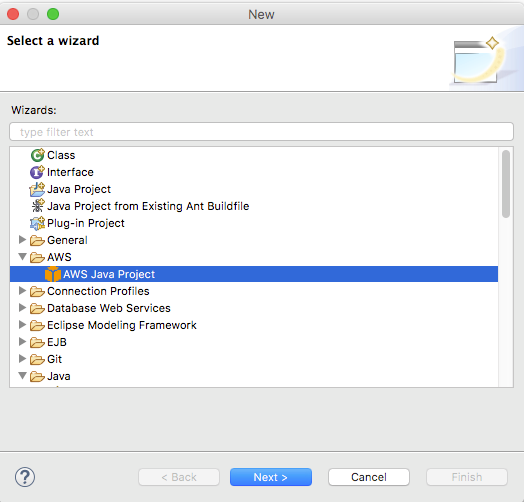AWSのS3へJavaのSDKを使用してアップロード
AWSへプログラムよりアクセスする
なんかやることが多くなってきた
準備
AWSのIAMでS3用のユーザーを作成し、アクセスキーとシークレットアクセスキーを取得
eclipseへ機能を追加
新規ソフトウェアのインストールで「https://aws.amazon.com/eclipse」を設定

アクセスキーとシークレットアクセスキーを設定する

設定を変更して東京リージョンへする

eclipse
Amazon S3 Sample

サンプル
package com.example.awssample; import java.io.BufferedReader; import java.io.File; import java.io.FileOutputStream; import java.io.IOException; import java.io.InputStream; import java.io.InputStreamReader; import java.io.OutputStreamWriter; import java.io.Writer; import java.util.UUID; import com.amazonaws.AmazonClientException; import com.amazonaws.AmazonServiceException; import com.amazonaws.auth.AWSCredentials; import com.amazonaws.auth.profile.ProfileCredentialsProvider; import com.amazonaws.regions.Region; import com.amazonaws.regions.Regions; import com.amazonaws.services.s3.AmazonS3; import com.amazonaws.services.s3.AmazonS3Client; import com.amazonaws.services.s3.model.Bucket; import com.amazonaws.services.s3.model.GetObjectRequest; import com.amazonaws.services.s3.model.ListObjectsRequest; import com.amazonaws.services.s3.model.ObjectListing; import com.amazonaws.services.s3.model.PutObjectRequest; import com.amazonaws.services.s3.model.S3Object; import com.amazonaws.services.s3.model.S3ObjectSummary; public class S3Sample { public static void main(String[] args) throws IOException { // eclipseの設定ファイルのパスよりアクセスキー、シークレットアクセスキーを参照 AWSCredentials credentials = null; try { credentials = new ProfileCredentialsProvider("default").getCredentials(); } catch (Exception e) { throw new AmazonClientException( "Cannot load the credentials from the credential profiles file. " + "Please make sure that your credentials file is at the correct " + e); } AmazonS3 s3 = new AmazonS3Client(credentials); Region usWest2 = Region.getRegion(Regions.AP_NORTHEAST_1); s3.setRegion(usWest2); String bucketName = "awsuploadsample"; String key = UUID.randomUUID().toString(); System.out.println("==========================================="); System.out.println("Getting Started with Amazon S3"); System.out.println("===========================================\n"); try { // バケット名 System.out.println("Creating bucket " + bucketName + "\n"); // バケット一覧 System.out.println("Listing buckets"); for (Bucket bucket : s3.listBuckets()) { System.out.println(" - " + bucket.getName()); } System.out.println(); // ファイルアップロード System.out.println("Uploading a new object to S3 from a file\n"); s3.putObject(new PutObjectRequest(bucketName, key, createSampleFile())); // ・ダウンロード System.out.println("Downloading an object"); S3Object object = s3.getObject(new GetObjectRequest(bucketName, key)); System.out.println("Content-Type: " + object.getObjectMetadata().getContentType()); displayTextInputStream(object.getObjectContent()); // 一覧を表示 System.out.println("Listing objects"); ObjectListing objectListing = s3.listObjects(new ListObjectsRequest() .withBucketName(bucketName) .withPrefix("My")); for (S3ObjectSummary objectSummary : objectListing.getObjectSummaries()) { System.out.println(" - " + objectSummary.getKey() + " " + "(size = " + objectSummary.getSize() + ")"); } System.out.println(); // アップロードファイルの削除 //System.out.println("Deleting an object\n"); //s3.deleteObject(bucketName, key); } catch (AmazonServiceException ase) { System.out.println("Caught an AmazonServiceException, which means your request made it " + "to Amazon S3, but was rejected with an error response for some reason."); System.out.println("Error Message: " + ase.getMessage()); System.out.println("HTTP Status Code: " + ase.getStatusCode()); System.out.println("AWS Error Code: " + ase.getErrorCode()); System.out.println("Error Type: " + ase.getErrorType()); System.out.println("Request ID: " + ase.getRequestId()); } catch (AmazonClientException ace) { System.out.println("Caught an AmazonClientException, which means the client encountered " + "a serious internal problem while trying to communicate with S3, " + "such as not being able to access the network."); System.out.println("Error Message: " + ace.getMessage()); } } /** * Creates a temporary file with text data to demonstrate uploading a file * to Amazon S3 * * @return A newly created temporary file with text data. * * @throws IOException */ private static File createSampleFile() throws IOException { File file = File.createTempFile("aws-java-sdk-", ".txt"); file.deleteOnExit(); Writer writer = new OutputStreamWriter(new FileOutputStream(file)); writer.write("abcdefghijklmnopqrstuvwxyz\n"); writer.write("01234567890112345678901234\n"); writer.write("!@#$%^&*()-=[]{};':',.<>/?\n"); writer.write("01234567890112345678901234\n"); writer.write("abcdefghijklmnopqrstuvwxyz\n"); writer.close(); return file; } /** * Displays the contents of the specified input stream as text. * * @param input * The input stream to display as text. * * @throws IOException */ private static void displayTextInputStream(InputStream input) throws IOException { BufferedReader reader = new BufferedReader(new InputStreamReader(input)); while (true) { String line = reader.readLine(); if (line == null) break; System.out.println(" " + line); } System.out.println(); } }
結果