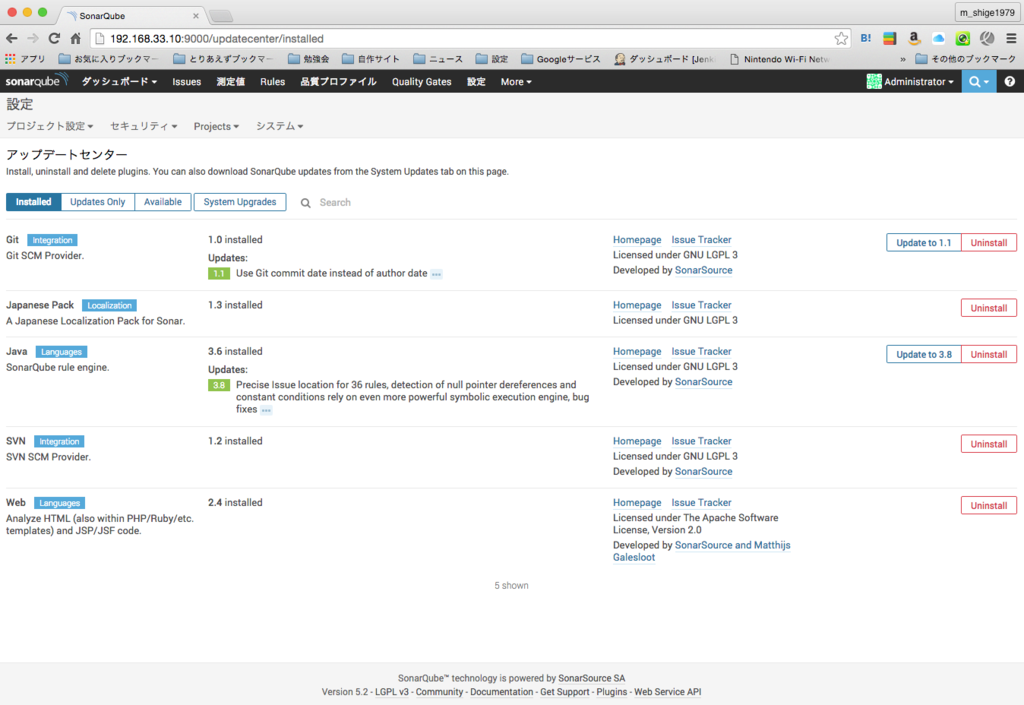centos6.xにsonarqubeをインストール
品質管理してみる
ソースコードは書いても基本、コードに対する評価はあまりしてもらったことがない。
まあ、そんな感じの仕事ばかりなのでいろいろ気になってきた
ツール
http://www.sonarqube.org/
これを入れてみる
環境
OS
VagrantのCentOS6.x
Java
wget --no-check-certificate --no-cookies - --header "Cookie: oraclelicense=accept-securebackup-cookie" http://download.oracle.com/otn-pub/java/jdk/8u5-b13/jdk-8u5-linux-x64.rpm sudo yum -y install jdk-8u5-linux-x64.rpm
MySQL
5.6
sudo yum -y install http://dev.mysql.com/get/mysql-community-release-el6-5.noarch.rpm sudo yum -y install mysql-community-* sudo service mysqld start sudo chkconfig mysqld on
PHP
5.6
sudo rpm -Uvh http://ftp.iij.ad.jp/pub/linux/fedora/epel/6/x86_64/epel-release-6-8.noarch.rpm sudo rpm -Uvh http://rpms.famillecollet.com/enterprise/remi-release-6.rpm sudo yum install --enablerepo=remi --enablerepo=remi-php56 php php-opcache php-devel php-mbstring php-mcrypt php-mysqlnd php-phpunit-PHPUnit php-pecl-xdebug php-pecl-xhprof
Qonarqubeサーバインストール
ダウンロード、解凍
wget https://sonarsource.bintray.com/Distribution/sonarqube/sonarqube-5.2.zip unzip sonarqube-5.2.zip
配置
sudo mv sonarqube-5.2 /usr/local/sonarqube
MySQLデータベース
mysql -uroot -e "create database sonar;" mysql -uroot -e "CREATE USER 'sonar' IDENTIFIED BY 'sonar';" mysql -uroot -e "GRANT ALL ON sonar.* TO 'sonar'@'%' IDENTIFIED BY 'sonar';" mysql -uroot -e "GRANT ALL ON sonar.* TO 'sonar'@'localhost' IDENTIFIED BY 'sonar';"
環境設定ファイル修正
/usr/local/sonarqube/conf/sonar.properties
#-------------------------------------------------------------------------------------------------- # DATABASE # # IMPORTANT: the embedded H2 database is used by default. It is recommended for tests but not for # production use. Supported databases are MySQL, Oracle, PostgreSQL and Microsoft SQLServer. # User credentials. # Permissions to create tables, indices and triggers must be granted to JDBC user. # The schema must be created first. sonar.jdbc.username=sonar sonar.jdbc.password=sonar #----- Embedded Database (default) # H2 embedded database server listening port, defaults to 9092 #sonar.embeddedDatabase.port=9092 #----- MySQL 5.x # Only InnoDB storage engine is supported (not myISAM). # Only the bundled driver is supported. It can not be changed. sonar.jdbc.url=jdbc:mysql://localhost:3306/sonar?useUnicode=true&characterEncoding=utf8&rewriteBatchedStatements=true&useConfigs=maxPerformance
BINLOG_FORMATを変更
[vagrant@localhost ~]$ mysql -uroot Welcome to the MySQL monitor. Commands end with ; or \g. Your MySQL connection id is 8 Server version: 5.6.28 MySQL Community Server (GPL) Copyright (c) 2000, 2015, Oracle and/or its affiliates. All rights reserved. Oracle is a registered trademark of Oracle Corporation and/or its affiliates. Other names may be trademarks of their respective owners. Type 'help;' or '\h' for help. Type '\c' to clear the current input statement. mysql> SHOW GLOBAL VARIABLES LIKE 'binlog_format'; +---------------+-----------+ | Variable_name | Value | +---------------+-----------+ | binlog_format | STATEMENT | +---------------+-----------+ 1 row in set (0.00 sec) mysql> SET GLOBAL binlog_format = 'MIXED'; Query OK, 0 rows affected (0.00 sec) mysql> mysql> SHOW GLOBAL VARIABLES LIKE 'binlog_format'; +---------------+-------+ | Variable_name | Value | +---------------+-------+ | binlog_format | MIXED | +---------------+-------+ 1 row in set (0.00 sec) mysql> quit Bye [vagrant@localhost ~]$
※標準の状態では起動後にエラーになるおそれがある
起動
sudo /usr/local/sonarqube/bin/linux-x86-64/sonar.sh start
↓
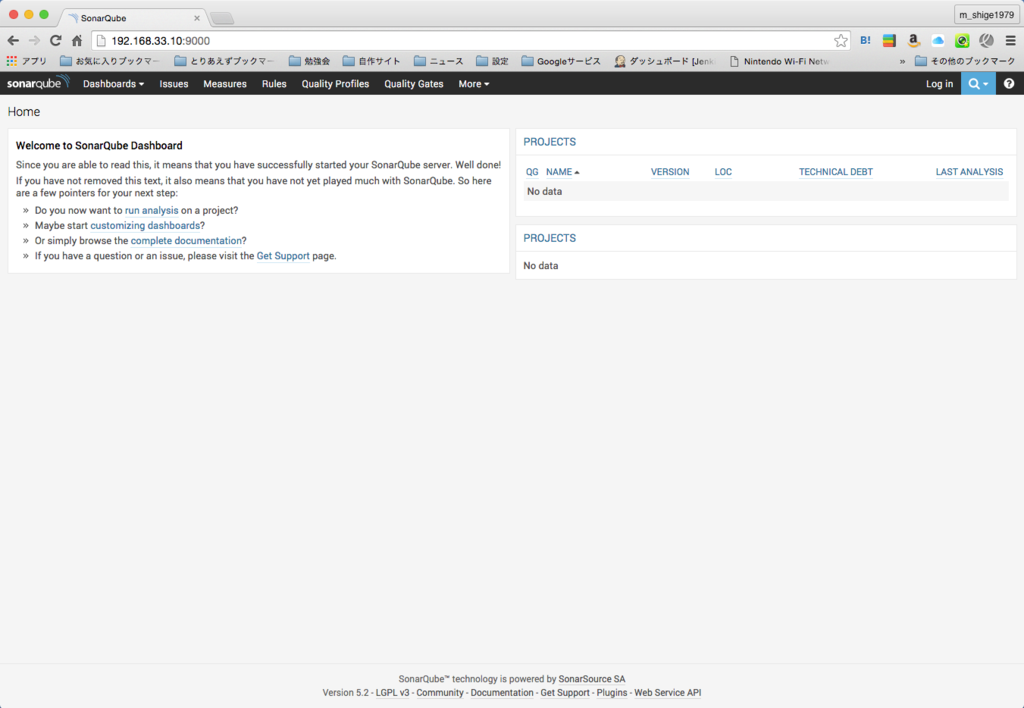
QonarqubeScannerをインストール
ダウンロード、解凍
wget http://repo1.maven.org/maven2/org/codehaus/sonar/runner/sonar-runner-dist/2.4/sonar-runner-dist-2.4.zip unzip sonar-runner-dist-2.4.zip
配置
sudo mv sonar-runner-2.4 /usr/local/sonar-runner sudo echo 'export PATH="/usr/local/sonar-runner/bin:$PATH"' >> ~/.bash_profile source ~/.bash_profile
環境設定ファイル修正
/usr/local/sonar-runner/conf/sonar-runner.properties
#Configure here general information about the environment, such as SonarQube DB details for example #No information about specific project should appear here #----- Default SonarQube server sonar.host.url=http://192.168.33.10:9000 #----- PostgreSQL #sonar.jdbc.url=jdbc:postgresql://localhost/sonar #----- MySQL sonar.jdbc.url=jdbc:mysql://localhost:3306/sonar?useUnicode=true&characterEncoding=utf8 #----- Oracle #sonar.jdbc.url=jdbc:oracle:thin:@localhost/XE #----- Microsoft SQLServer #sonar.jdbc.url=jdbc:jtds:sqlserver://localhost/sonar;SelectMethod=Cursor #----- Global database settings sonar.jdbc.username=sonar sonar.jdbc.password=sonar #----- Default source code encoding sonar.sourceEncoding=UTF-8 #----- Security (when 'sonar.forceAuthentication' is set to 'true') sonar.login=admin sonar.password=admin
自動起動
sudo ln -s /usr/local/sonarqube/bin/linux-x86-64/sonar.sh /etc/init.d/sonar sudo chkconfig sonar on
サンプルの解析
サンプルをダウンロード
[vagrant@localhost ~]$ git clone https://github.com/SonarSource/sonar-examples.git Initialized empty Git repository in /home/vagrant/sonar-examples/.git/ remote: Counting objects: 7469, done. remote: Total 7469 (delta 0), reused 0 (delta 0), pack-reused 7469 Receiving objects: 100% (7469/7469), 7.52 MiB | 553 KiB/s, done. Resolving deltas: 100% (3202/3202), done. [vagrant@localhost ~]$
phpのやつへ移動
cd sonar-examples/projects/languages/php/php-sonar-runner [vagrant@localhost php-sonar-runner]$ ll 合計 16 -rw-rw-r-- 1 vagrant vagrant 451 1月 6 15:19 2016 README.md -rw-rw-r-- 1 vagrant vagrant 331 1月 6 15:19 2016 sonar-project.properties drwxrwxr-x 2 vagrant vagrant 4096 1月 6 15:19 2016 src -rw-rw-r-- 1 vagrant vagrant 272 1月 6 15:19 2016 validation.txt [vagrant@localhost php-sonar-runner]$
プロジェクトファイル
/home/vagrant/sonar-examples/projects/languages/php/php-sonar-runner/sonar-project.properties
# Required metadata sonar.projectKey=org.sonarqube:php-simple-sq-scanner sonar.projectName=PHP :: Simple Project :: SonarQube Scanner sonar.projectVersion=1.0 # Comma-separated paths to directories with sources (required) sonar.sources=src # Language sonar.language=php # Encoding of the source files sonar.sourceEncoding=UTF-8
起動
sonar-runner 15:34:08.067 INFO - Analysis reports sent to server in 527ms 15:34:08.068 INFO - ANALYSIS SUCCESSFUL, you can browse http://192.168.33.10:9000/dashboard/index/org.sonarqube:php-simple-sq-scanner 15:34:08.068 INFO - Note that you will be able to access the updated dashboard once the server has processed the submitted analysis report. 15:34:08.068 INFO - More about the report processing at http://192.168.33.10:9000/api/ce/task?id=AVIXkuEll9B3bJ3AZgEx INFO: ------------------------------------------------------------------------ INFO: EXECUTION SUCCESS INFO: ------------------------------------------------------------------------ Total time: 9.238s Final Memory: 8M/102M INFO: ------------------------------------------------------------------------
↓
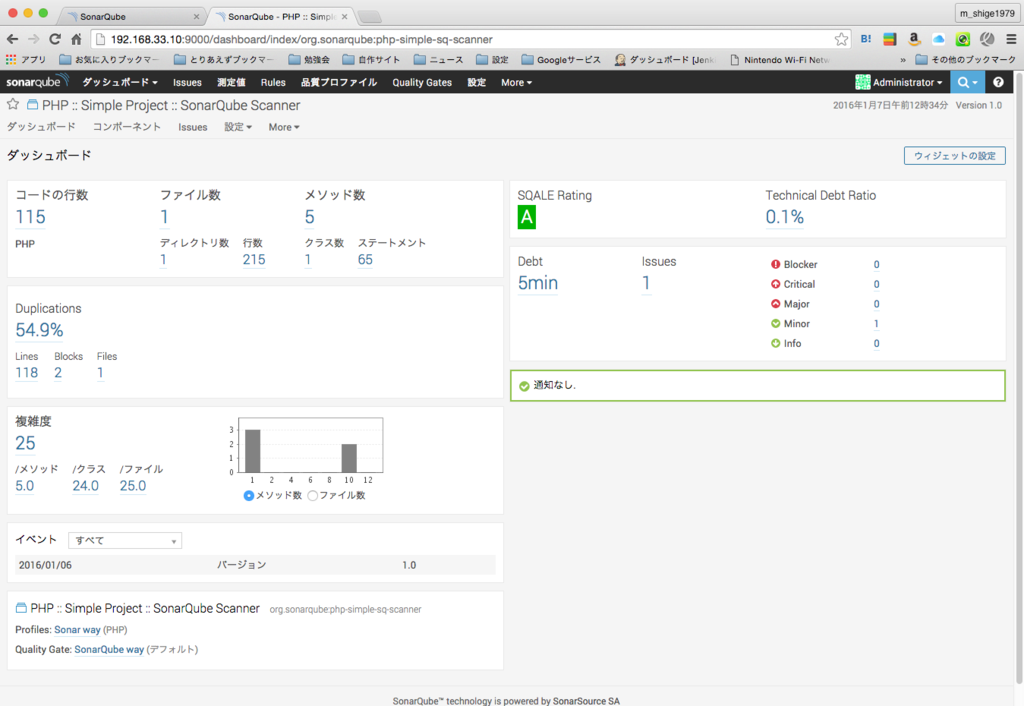
できた
とりあえず、ここまで
所感
マシンのパワーが多少いるけど、結果を視覚的に判定できるので結構よさげ…
英語で書かれているので問題の部分のコードを理解するのに時間がかかるかもしれないけど〜